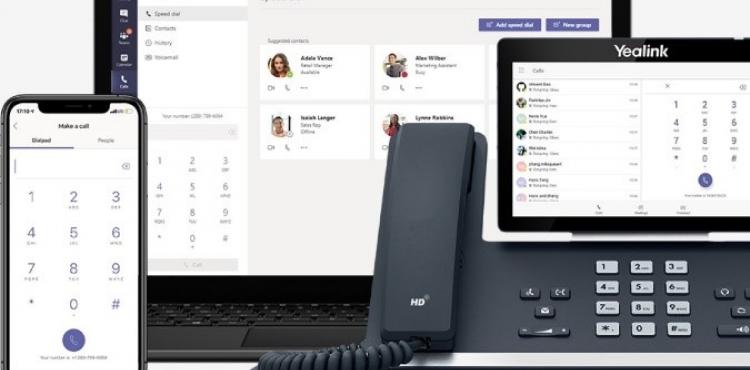Last year, many employees started working from home. However, working from home also means that you literally have to have all the necessary tools in house in order to be able to do so. And a lot of businesses find those tools in Microsoft Teams: a virtual, shared workspace in which you can chat, hold meetings, share files, work with business apps and even do more than make phone calls. After all, Microsoft Teams offers a wide range of telephony capabilities, far surpassing the capabilities of the traditional business phone system.

Microsoft Teams
Smarter collaboration, smarter communication, tailored to your specific needs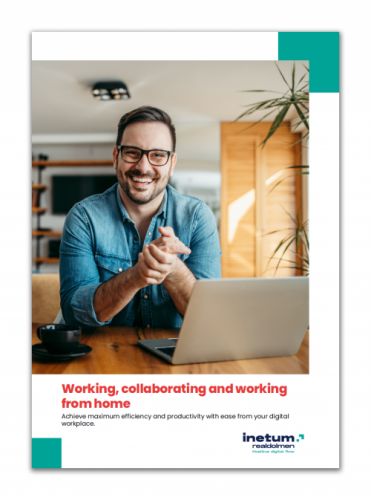
Working, collaborating and working from home
Even at home, all employees need a digital work environment that increases productivity, collaboration and work-life balance. Want to know how to properly equip everyone, even for working from home? Read our guide and learn more about:
- How to optimize the work environment with the right tools
- Microsoft Teams as an accelerator for location-independent working
- The necessary tools, devices and support depending on your needs
- Workplace as a Service
Smoother collaboration with Teams
Smarter communication with Teams
Making phone calls has never been easier thanks to the rich set of telephony features that are incorporated into Teams. You can also easily extend all these options with new applications tailored to your specific telephony requirements, no matter how advanced. From simple phone calls to video meetings and even a state-of-the-art contact center: a simple, intuitive interface delivers the same ease of use on any device. This allows everyone, from your maintenance staff to your CEO, to gain the maximum benefit from Teams' telephony functionality.
What possibilities does Teams offer you as a telephony platform? Our Teams Calling Assessment provides a true source of inspiration.

How secure is your Teams/M365 environment?
In just three clicks, a user can share data with the entire organization, and often with external users as well. Moreover, the Office 365 SLAs do not provide any data recovery. It goes without saying that you would prefer an M365 environment that is well secured at all levels. Unfortunately, many of us lack the time and resources to turn this dream scenario into reality. This is why it is so important to define your security priorities. Which breaches do you want to avoid at all costs? Which technologies do you use and which initiatives are you planning? Our Security Priority Assessment gives you an insight into potential minor adjustments to your existing environment that will have a major impact on the level of security.
Interested?
Ready to work with us on the smart workplace of the future via a Teams Jumpstart, Calling Assessment or via the Workplace as a Service formula? Contact us for more information at info@inetum-realdolmen.world.
Teams through the eyes of our experts

Subscribe for our monthly Wiki Feed!
Would you like to receive the latest news and updates in the field of hardware & licenses?