
RProve
Correspondence and case management for Alfresco
Correspondence and case management for Alfresco
RProve
Correspondence and case management for AlfrescoOur history and culture are based on writing and paper. So it’s not very surprising that our filing cabinets overflow with documents and the efficiency of our procedures relies on the speed with which an envelope can transit from one office to another.
You cannot just digitalize your documents and claim to be «paperless», you also need a tool which will add value to the digitized documents, which will transcend the procedures put in place by your organization. With RProve, Realdolmen offers a complete solution to dematerialize your correspondence and your administrative files.
RProve is based on the Alfresco collaborative platform and seamlessly integrates into the Share interface.
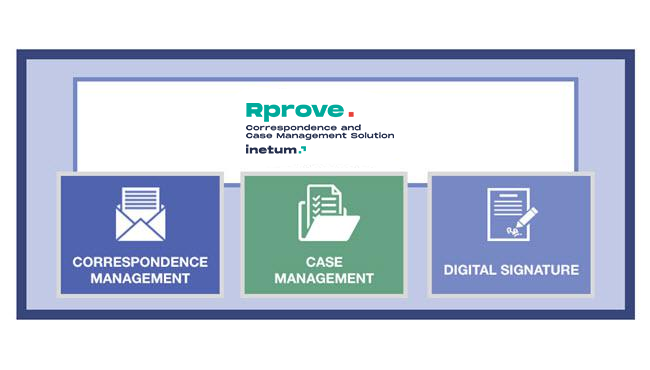

Correspondence Management
- Digitize your correspondence and make the most of an entirely paperless solution. Rapid correspondence indexing (drag and drop) to find them easily.
- Instantly distribute messages to persons or services, avoiding hard copies.
- With the Alfresco rule-based system, you can automatically send or file documents.
- Guarantee message confidentiality by defining distribution lists and access privileges.
Confidential messages will only be visible to authorized contacts. - Set up a global indexing system for all incoming and outgoing documents, regardless of whether they are sent by normal mail, registered mail or email.

Digital signature
- Sign documents electronically with your identity card. This can be done remotely, using any computer equipped with a smart card reader.
- Signed documents are converted to PDF format and secured by electronic signatures, guaranteeing their integrity and making them legally valid. The signatures are maintained even if they are sent by email or archived on another support.
- The electronic signature is perfectly integrated with the other RProve components, allowing for the definition of one or a number of signature actions for each file.
A simple screen serves for the checking and filtering of documents during the signature procedure. Delegate the signature authorization to someone else when you are absent.
Adaptive Case Management
- Create work folders to group all of the information related to a single request, including all incoming/outgoing documents, parameters, tasks and contacts.
- A checklist will guide the administrators through the various tasks required to manage the file. Each action, decision and authorization will be saved to ensure complete accountability.
- Make collaboration between different participants easier. Each person will have access to all of the information they need to do their job.
Predefined workflows (requests for advice, revision or authorization) facilitate the coordination of the different contributors. - Create outgoing documents based on templates in a single click. The documents can be filled out in advance with the file's information (sender, addressee, reference, etc.) and can be edited before sending.
- Monitor the overall progress of your department's cases in terms of their deadlines with the schedule planner.
Documents will no longer remain blocked because of the absence of its specific administrator. - Configure your own file templates, checklists and document models without programming.
Monitor document volumes and flows through various indicators. Optimize job-specific procedures to avoid slowdowns or blockages.
References
Imelda Ziekenhuis
Innoviris
COCOF
Ask a demo
Let us show you how RProve can transform your organization. Please complete the form below to request a personal demonstration. We will contact you soon to schedule a time for you and others from your organization to see how RProve works.
Related downloads


