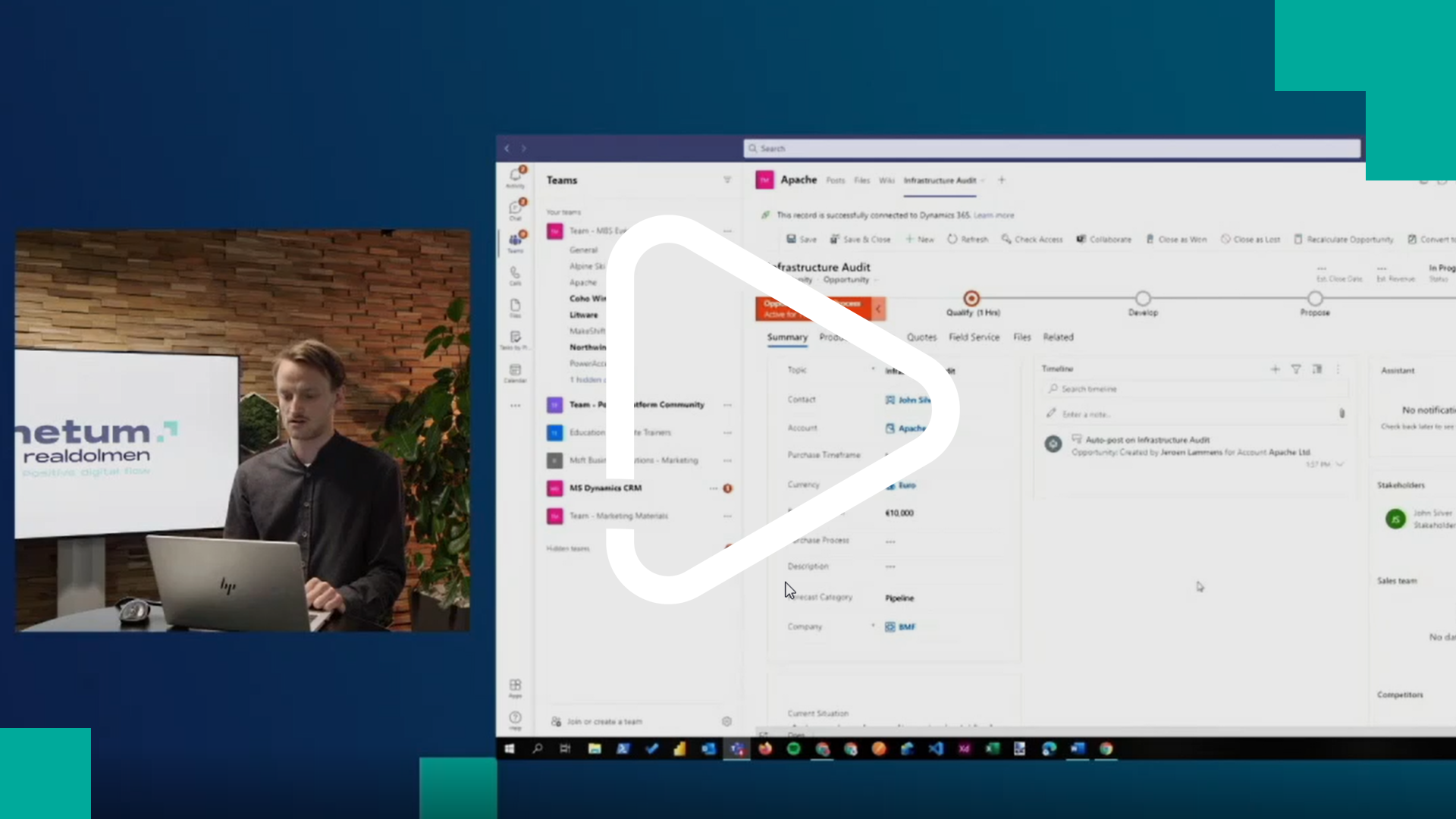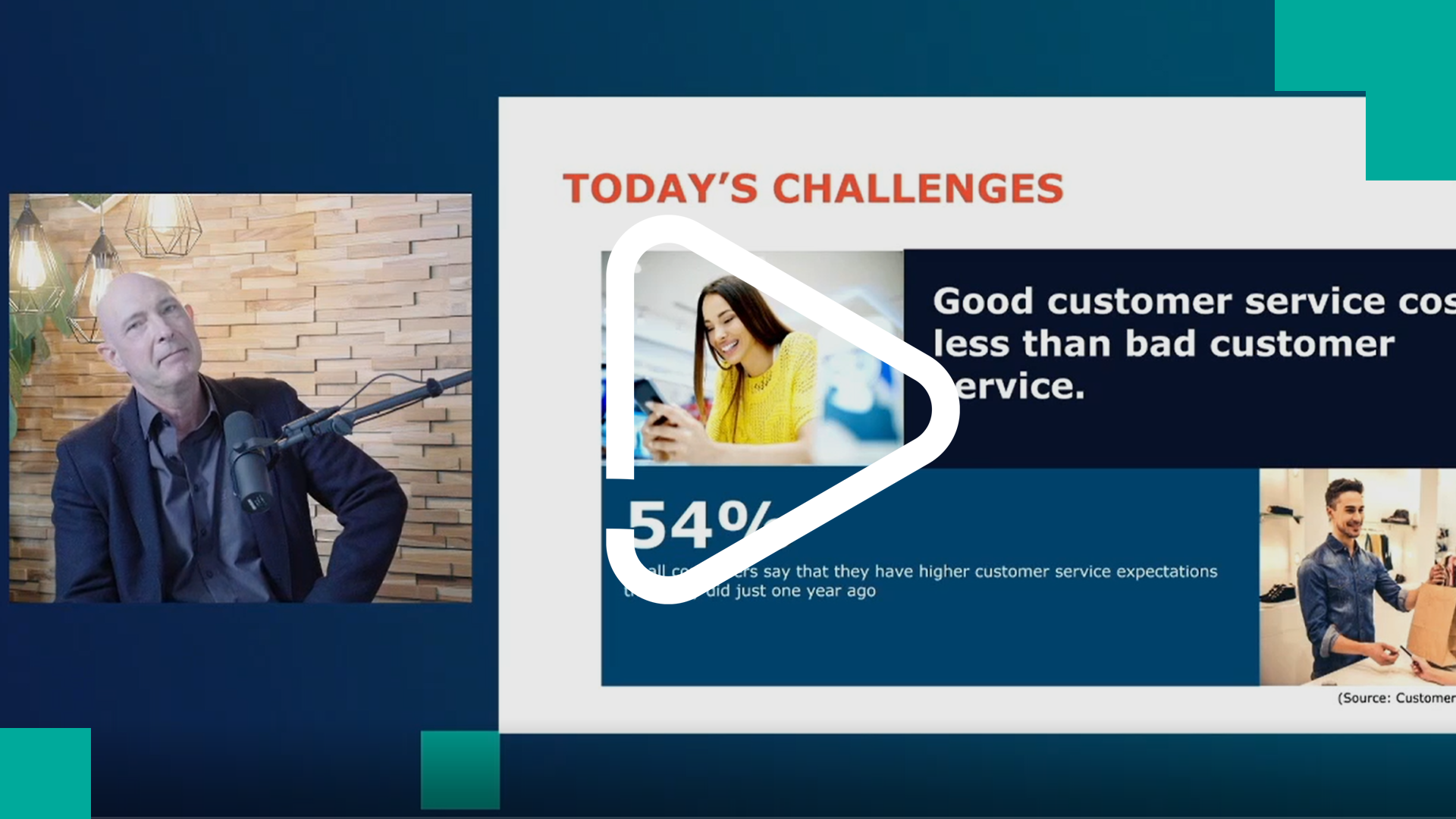Use data that is available everywhere
Dorien Aerts, Business Group Lead Business Applications Microsoft, gave a keynote presentation in which she stressed the importance of a data-first strategy. Data is everywhere, using it is the key message. Use it for forecasting, to anticipate problems and as inspiration to innovate. The Microsoft cloud is the ideal platform to facilitate this strategy.
Discover exactly how it does that in Dorien’s keynote speech.
A 360° customer overview as the basis for good service
A large number of inquiries reach your sales department every day of the week, which need to be acted on to ensure that potential leads and existing customers feel heard and helped. It is essential to have a good overview of all these emails, quotations, messages, etc. to be able to take the right action at the right time. Having an overall picture of what is going on with customers ensures that the sales team can collaborate on this and that misunderstandings do not arise.
A CRM system is the ultimate guide throughout this process. Who is waiting for a call from us? Have the invoices been paid? Which leads are open? The system provides clear answers to all these questions.
See this come to life during a Microsoft Dynamics 365 demo where we discuss aspects such as the personal overview with activities for each sale, integration between Outlook and Dynamics 365 where the customer or opportunity context is immediately apparent and can be followed up, and the built-in AI that provides insights.
Teams, where it all comes together
When you think about collaboration and Microsoft, your thoughts automatically turn to Teams. This application is the ideal basis for employees as it brings all the tools and information they need together in one place. You can even bring in data from the CRM system to Teams using an out-of-the-box integration that can be configured in just a few clicks. This allows you to work even more efficiently, even with colleagues who do not have access to CRM. Integrated business applications bring data and teams together, even in the context of hybrid working.
When a lead results in a quotation being produced, Teams is the perfect place to collaborate on this process. For example, you can set up an automatic approval process with digital signatures from the trusted Teams environment. This saves a great deal of time by avoiding the unwieldy process of signing printed documents.
Find out precisely how this works in this demo.
A single source of truth for all your systems
Once a quotation has been signed, your internal financial and logistics processes come into play. The CRM system is still important, but the ERP system is now part of the picture too. To be able to offer a good customer experience, is essential that both systems obtain their information from the same data source. For example, you might have offered a specific discount to a customer which could get missed if this data is not available in the invoicing process, resulting in a dissatisfied customer.
By integrating all these sources of information, the pricing will always be right, irrespective of the platform.
Our expert shows how these systems can be integrated with one another using dual-write, an out-of-box infrastructure that provides near real-time interaction between customer engagement apps and Finance & Operations applications. This means that orders created in CRM are automatically forwarded to Finance & Operations.
Automate to accelerate
Every business has a large pool of untapped opportunities when it comes to automating internal processes. The best place to start is with manual or repetitive tasks, processes involving a large number of paper documents, or tasks that are very error-prone. Huge efficiency gains can be achieved in all these areas. For example, invoices you receive by email can be automatically processed in your Finance & Operations system using Microsoft Power Platform. To do so, AI extracts the right information from the invoice and enters it in the Finance system. See how it works here.
A happy customer as the ultimate aim
A customer with a problem who is transferred five times before they get an answer from the right person within the company is not going to be a happy customer. In an ideal scenario, the customer will get straight through, via a single access point such as a chatbot, to the division and manager who can help them. Likewise, all the information the customer already communicated when they first accessed the system should continue to be available so there is no need to repeat anything.
Information from previous contacts with the company can also be useful: What problems has the customer had in the past, how were they resolved, what orders has this customer already placed? Whatever the information that has been provided from whichever channel, it should all continue to be available to the customer agent. This helps to avoid a lot of frustration and delays in reaching a resolution.
Find out how Virtual Agents and the 360° view of a customer in Dynamics 365 produce happy customers.
A good dashboard is critical to making the right decisions
The sales process, sales forecast and sales management are guided by figures. Based on these figures, the necessary actions can be taken. However, many sales managers have to go to a lot of trouble to get an accurate picture of the sales pipeline and other relevant data. As a result, they are forced to make decisions based on inaccurate or incomplete data. In order to get a complete picture, different data sources need to be combined in a single dashboard. More data and information leads to better decisions.
The quality of the dashboard itself also plays an important role here. Static dashboards have had their day. A modern dashboard should be attractive, powerful, intuitive, and provide filter options.
See just such a dashboard doing its thing in this demo of Microsoft Power BI. We combine different data sources in just a few clicks, apply a range of relevant filters, and show how you can share data with other stakeholders.