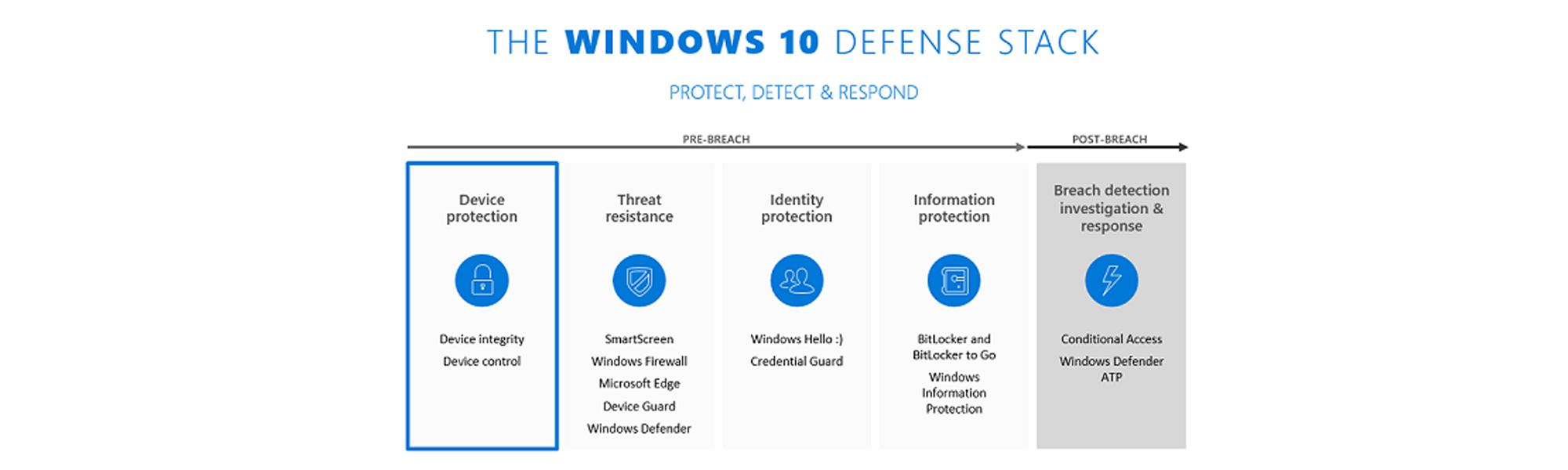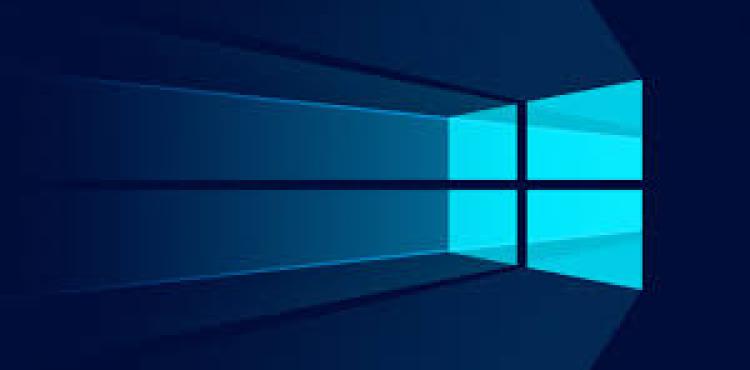Windows 10 is the most secure Windows version ever introduced and provides you with Defender, antivirus, firewall, and anti-phishing technology during the entire period that your hardware remains functional and supported. You get more security functionality and automatic updates to protect you against existing and new threats, at no extra costs.
“There are two kinds of big companies, those who’ve been hacked, and those who don’t know they’ve been hacked.”
”