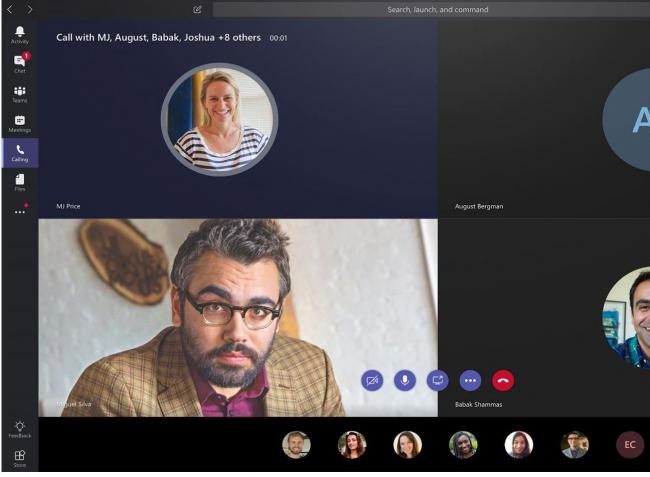And it seems that in recent weeks, many companies have found those tools in Microsoft Teams: a virtual, shared workspace where you can chat, meet, share files and work with business apps, among other things. What's more, you can easily switch from a chat session to a phone or video call and even to a group call. You can read a short review by our technology expert here.
This partially explains why Microsoft saw the use of meeting and (video) calling functions in Teams increase by approximately 500% in a spectacularly short period of time. The same goes for the use of Teams on mobile devices, for which Microsoft recorded an increase of about 200%.
Extra capacity
In order to avoid overloading its coveted collaboration platform, especially in the current precarious circumstances, Microsoft has already limited some non-essential functions in Office 365. In this way, the supplier wants to create new capacity for Teams. The popularity of Teams means that the number of users of Office 365 has also risen in recent weeks. As Teams is part of that familiar desktop suite, built-in applications such as Word, Excel, PowerPoint and SharePoint enable team members to collaborate better on files.
The major advantage of Office 365 is that these applications are also constantly up-to-date, so that you can always work with the latest version. In addition, you can easily add other Microsoft applications or applications from other suppliers to your work environment ensuring it's fully customizable. Another advantage is that all communication and collaboration services in Teams, just like Office 365, are based on Microsoft Cloud. As a result, team members can access the applications they need to create, edit and share files anytime, anywhere.