Lennert's experiment
It's Compliments Day on March 1. Lennert developed a Power App specifically for this occasion, so colleagues can send each other a compliment with a personalized digital card. The application is a standalone Power App with a SharePoint list as the data source. The application will be available to all Inetum-Realdolmen employees throughout March via the navigation bar in Teams. This way we'll make lots of colleagues smile when looking at their computer screens this month!
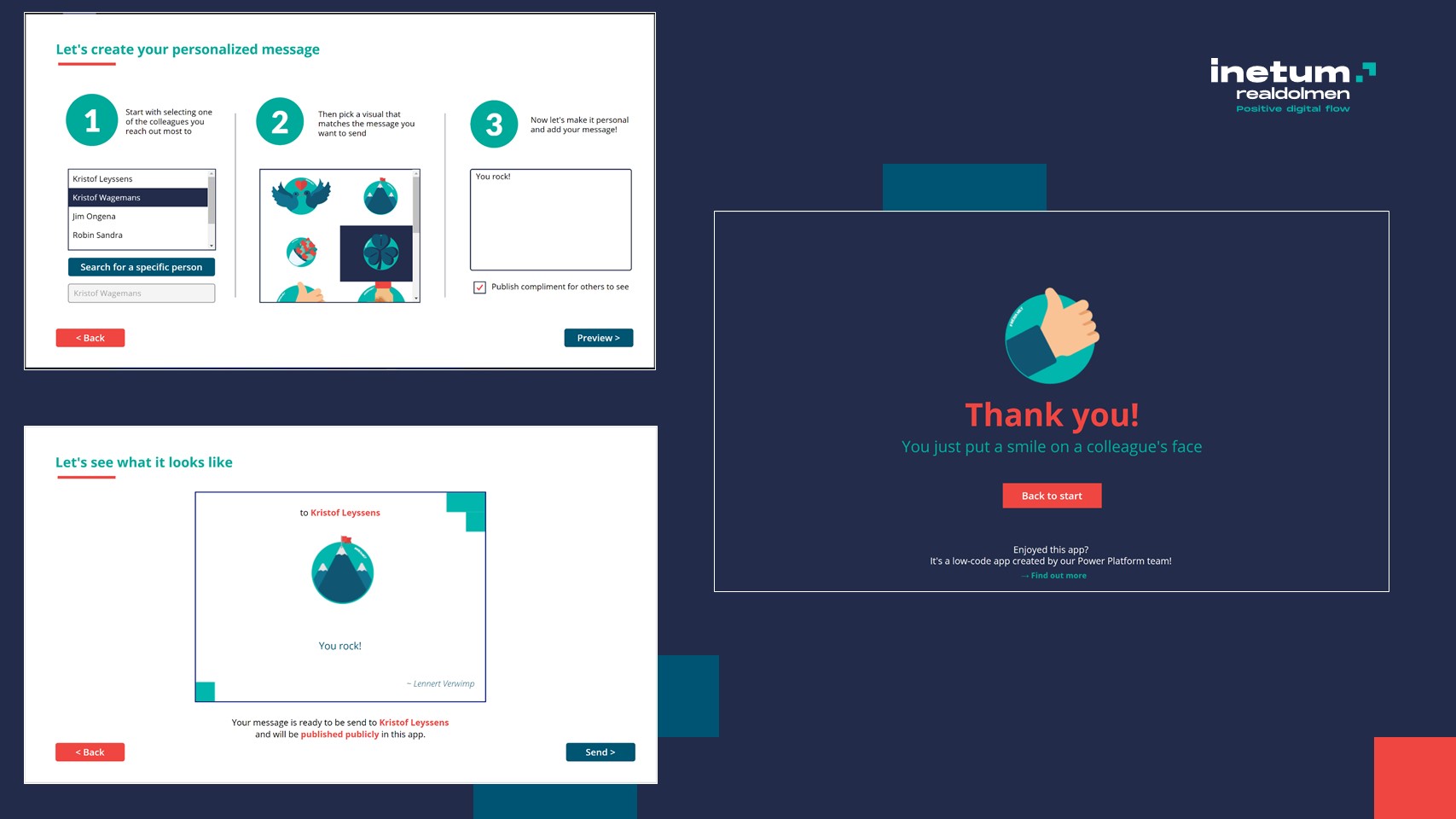
Microsoft Teams, the hub for teams
Microsoft Teams needs little introduction… everyone is acquainted with its features by now. It is a collaborative tool for teams where you can set up different teams or workspaces. Each workspace can be divided into channels so that all documents, conversations, etc. about a particular topic are collected into one place. This makes it very easy to collaborate with colleagues.
Besides the extensive standard features, you can also integrate Power Apps within Teams. This allows you to build an app that is accessible to everyone within a particular (project) team. When is this useful? The scope is broad as long as it relates to optimizing, streamlining, or simplifying a process at the team level. For example, a tool to easily collect orders so that you can quickly order sandwiches for your team or to indicate where each team member will be working the next day.
You can easily get started yourself. All you have to do is activate Power Apps within Teams. You do this in Teams via the navigation bar on the left. Click the 3 dots and add Power Apps.
The added value
Building an app may seem like a stretch for novice users, but Power Apps in Teams is very accessible. And, of course, you know that your "creation" will only be visible to your team. To structure your data, use Dataverse for Teams. This interface is also very user-friendly and can be set up quickly. You also have an unexpected advantage, which comes in handy even for seasoned software developers: you get Teams UX by default when you use Power Apps in Teams. This means, for example, that buttons are immediately given the right purple Teams color so that everything effortlessly looks like it belongs together. Even the date picker – which our experts regard as one of the ugliest components in the normal Power Apps environment – looks very nice in the Teams setting.
The limitations
This way of working is mainly intended for small applications, since there are capacity and access limitations. The built app is only accessible to users within a certain team. This also means that when a team is deleted, the app disappears into the Recycle Bin. So think carefully beforehand about what you want to achieve with the app. If you want to make the app bigger than initially planned, you can upgrade the environment to the full (and of course paid) version of Dataverse. Downgrading is not possible. You can also export and import the app to another team or environment. This option is well hidden; you have to go through Power Automate.
You must build the Power App within Teams, so at that time you cannot use any other Teams feature, such as chat. The best way to get around this is to open Teams in your browser.
Dream relationship or hopeless match?
There is a workaround for just about every limitation, so we can't see this match as anything but a dream relationship. An app that only adds value at the team level can be built quickly, efficiently, and beautifully using Teams
