
These figures show that creating an optimized recruitment and employment environment is essential in order to achieve sustainable results – but this is not always easy to implement in practice. The war for talent continues to rage in almost every sector – especially in the current labor market, where there is fierce competition and where good personnel are hard to come by. Fortunately, most organizations are aware of these challenges and understand that they need to put more effort into hiring and retaining staff. Technology can lend a helping hand here – and that's why we are delighted to introduce you to Dynamics 365 for Talent.
Dynamics 365 for Talent is the new HR tool from Microsoft, and is completely integrated into the existing LinkedIn Recruiter. This powerful combination results in a central cloud-based platform that you can use to optimize and automate the HR processes and registration tasks within your organization – from selection and recruitment to retention and growth.
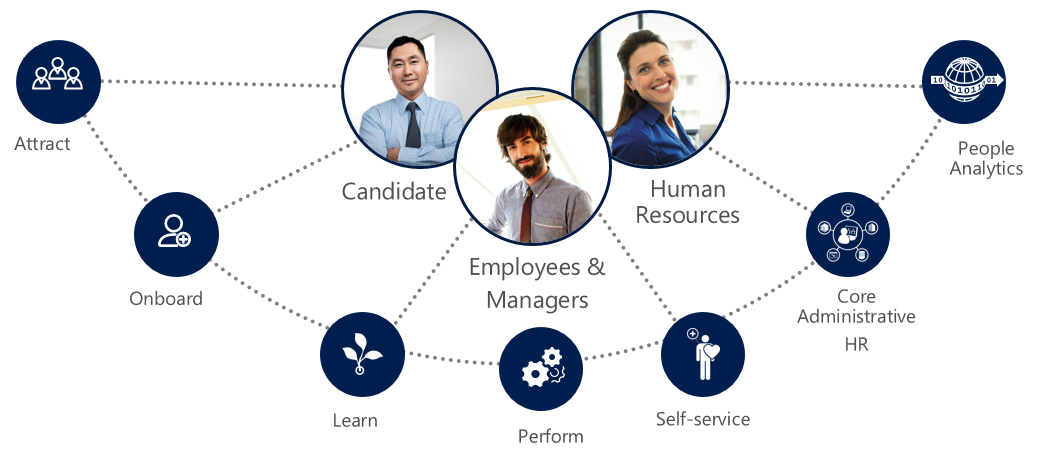
The software is intended for HR professionals, but other stakeholders such as recruitment managers and interviewers can also access the system (subject to the necessary authorizations). The candidate app also allows candidates to communicate directly with the recruitment team, which means that everybody in the chain is involved, and data and schedules can be shared efficiently. Once hired, employees can then use a self-service system that gives them direct access to their personal HR information and career planning.
In this blog post, we will focus on a number of core functions in Dynamics 365 for Talent:
- Choose the right people more quickly and at lower cost
- Get your new employees ready for future success
- Streamline your core HR activities
Choose the right people more quickly and at lower cost
The "Attract" app allows you to set up accurate profiles, help identify candidates, manage and streamline interviews, and improve the ROI of your recruitment process.
- Use the access to LinkedIn Recruiter to find the best candidates
- Create accurate profiles by integrating a range of different source data
- Use Office 365 to efficiently coordinate calendars and make appointments
- Collaborate easily with other people and share feedback via a mobile device or desktop computer
- Keep hiring managers and interviewers in the loop at every stage
- Reduce recruitment effort and expenses
Get your new employees ready for future success
The "Onboard" app can help you to integrate your new employees into your organization by giving them a sense of involvement, clearly indicating what expectations they need to meet, and sharing relevant documents and contacts with them.
- Welcome new employees with individually customizable on-boarding guides
- Share important resources and relevant information in order to increase the productivity of your new employees
- Set milestones and create task lists
- Identify critical connections (including on LinkedIn) in order to quickly expand networks in the company
- Monitor progress using real-time dashboards and provide additional training and development to encourage growth
Streamline your core HR activities
Dynamics 365 for Talent goes beyond just the recruitment process – you can also use it to streamline your HR management process and automate routine tasks, allowing you to focus on more strategic initiatives.
On average, 25% of the time needed for administrative duties can be saved by automating routine tasks.
- Centralize and simplify your HR programs – such as personnel management, remuneration, certifications, leave and absences, or health and safety.
- Create personalized career paths for professional development. Develop competencies in order to meet future career requirements. Improve employee satisfaction and involvement.
- Salary and remuneration policy: managers evaluate their teams from a single workspace that contains summaries of their team members, including individual performance objectives and remuneration.
- Gain the right insights using data analysis and statistics.
Our conclusion
Is this unique? Marc Loeys, Microsoft Dynamics 365 Business Solution Manager: "I definitely think so – especially when I look at what is happening in the market. Fragmentation of HR tools, which is often seen now on the workfloor, is not very productive, and I think this is behind the statistics for staff turnover and employee satisfaction and commitment. A well-run HR department that respects itself and values its current and future employees can benefit from a centralized system and a streamlined HR process. Dynamics 365 for Talent does precisely that, and uses accessible and visual data analysis to create a comprehensive picture of the employee – from hiring to retiring. And that's what you need in order to pursue a modern HR policy. What's more, Microsoft runs Dynamics 365 for Talent entirely from the cloud, which means that trend monitoring and regular updates are guaranteed automatically so the HR department can work autonomously, without the need for support from IT. The strength of the solution is its integration with Dynamics 365, LinkedIn and Office365, but it can also run perfectly as a separate module independent of Dynamics 365; interfaces to other solutions are provided."
Find out more
Watch this 1-minute video to get a first impression of Dynamics 365 for Talent. If you have any other questions, please don't hesitate to get in touch with us. We will be happy to advise you.
Sources for this blog post: the advice and expertise of Marc Loeys, Microsoft Dynamics 365 Business Solution Manager, and Sam Bonte, Dynamics AX Consultant, Microsoft Docs and the Dynamics Community.

